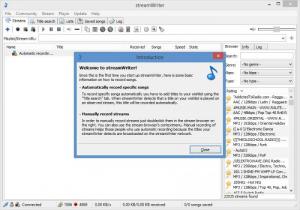streamWriter
5.4.2.1.769
Size: 3.28 MB
Downloads: 3923
Platform: Windows (All Versions)
Back when I was a young lad I would listen to radio on my dad’s stereo and I would record songs on cassettes. That’s how things were back then. Nowadays, you can effortlessly listen to tons of radio stations online. And if you have the right software tool to help you out, you can effortlessly record online radio stations. The right software in this situation is streamWriter, a free tool that you can use to record music and shows broadcast by online radio stations.
streamWriter is available as an installer and as a portable version. Focusing on the installer version, it must be said that a setup wizard will help you install streamWriter on your Windows PC. When you launch the application for the first time, you will be greeted by another wizard, a wizard that will guide you through the initial setup.
You will be taken through the following steps: select a language for the interface (English, German, Russian, Spanish); select where application data should be saved; choose whether automatic update search should be enabled; select the folder where recorded songs will be saved; choose if you want to limit the bandwidth for recordings; choose if you want the application to monitor server-assigned streams for title changes in the background; select the maximum number of streams to monitor.
The first time you run streamWriter, you will be presented with a “Welcome to streamWriter!” introduction. It tells you that you can manually record streams and automatically record specific songs. To manually record a stream, double click a stream from the browser on the right hand side of the application’s interface. To automatically record a specific song, use the Title Search tab to add songs to your wish list. streamWriter will detect the song on observed streams and will automatically record it .
Record online radio stations, record multiple streams at the same time, record specific songs, schedule records – all the wonderful features and more are offered by streamWriter.
Pros
A wizard will help you install streamWriter on your PC. A wizard will help you go through the initial setup. A welcome prompt tells you how to manually record streams and how to automatically record specific songs. You can record multiple streams at the same time. You can schedule recording tasks. There’s a built-in player for streams and record files. streamWriter is free software released under a GNU GPL (donations are welcome).
Cons
None that I could think of.
streamWriter
5.4.2.1.769
Download
streamWriter Awards

streamWriter Editor’s Review Rating
streamWriter has been reviewed by George Norman on 22 Jan 2015. Based on the user interface, features and complexity, Findmysoft has rated streamWriter 5 out of 5 stars, naming it Essential